Google Docs is an online word processor. it’s a free alternative to Microsoft Word. You can create or formate documents and save them to cloud storage. You can access them from anywhere and share it with anyone you want. Google Docs also have free templates to make your work easy.
Today I am Going to guide you on how to highlight text on Google docs. It’s very easy to do and you have to follow only a single step to make text highlight.
How to highlight text on Google Docs
- Open or create a Document
- Select the text you want to highlight
- Click on the highlight tool
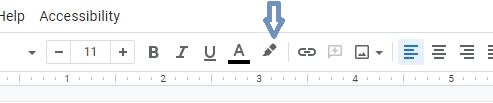
- select the colour you want to highlight the text with
it’s Done! it’s really very easy to do, MS word also has the same process to highlight any text.
Is there any keyboard shortcut to highlight on Google Docs?
No! there is no keyboard shortcut to highlight on Google Docs.

Hi, My Name is Maria Wilson. I write about consumer credit for Techoko. I have been a speaker at FinCon, a national personal finance conference. My work has appeared in The New York Times, Washington Post, Los Angeles Times, MarketWatch, USA Today and MSN Money, and on the Associated Press wire. I am a serial mortgage financier. You can contact with me here at FB, Twitter or Email.


